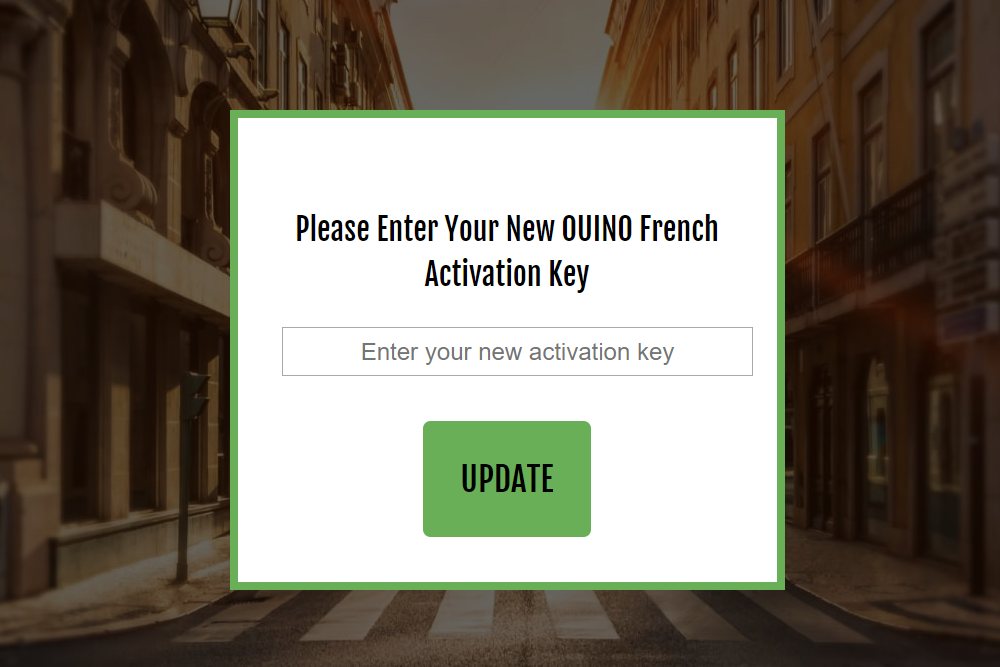Once your monthly access has expired, you can simply purchase a new activation key and apply it to your account. Please follow these simple steps to update your activation key:1. Visit ouinolanguages.com/upgrade/
2. Choose your language course
3. Enter your email, then enter your new activation key
2. Choose your language course
3. Enter your email, then enter your new activation key
All accounts under your activation key will be automatically upgraded. The changes will be reflected the next time you log in. If you need any assistance, please contact us. We can even make the change for you if you wish.