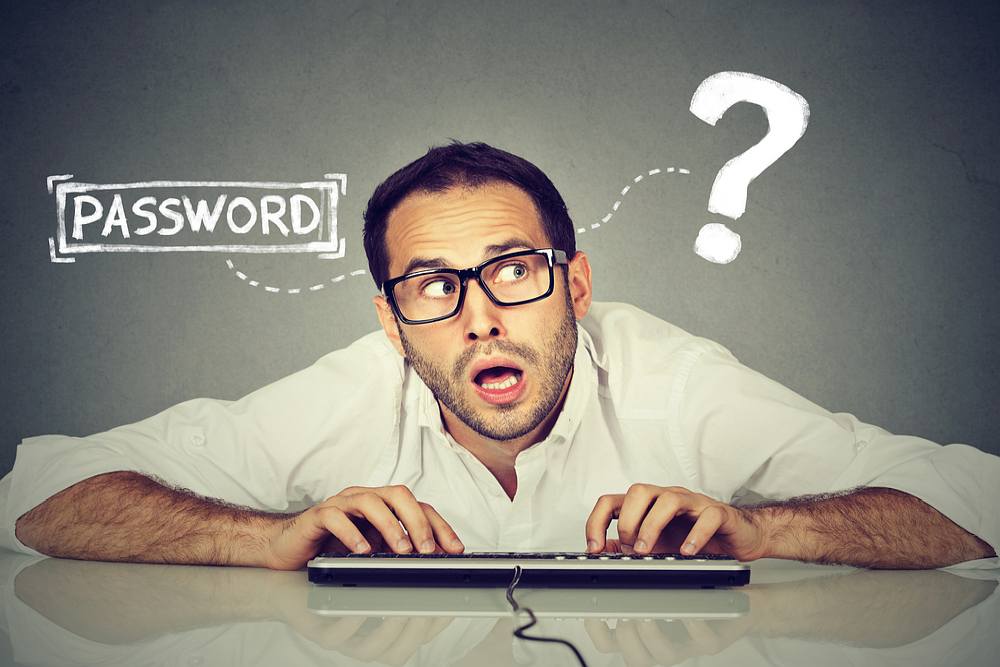The process of resetting your password is very simple. You can request a reset code within the program. You should know that every time you request a new code, it changes the reset code on our servers. There is only one valid code at a time.
Here is how to get a reset code:
1. Open the program.
2. Click on “Forgot password?” below the password field.
3. Enter your email in the field to receive a reset code.
Here are the detailed steps once you have your code in your email:
1. Open the program.
2. Click on “Forgot password?”.
3. Click on “Already have a reset code” at the bottom right.
4. Enter the reset code, choose and reenter your password.
Alternatively, you can simply let us know what password you would like to use for OUINO and we can make the change for you.