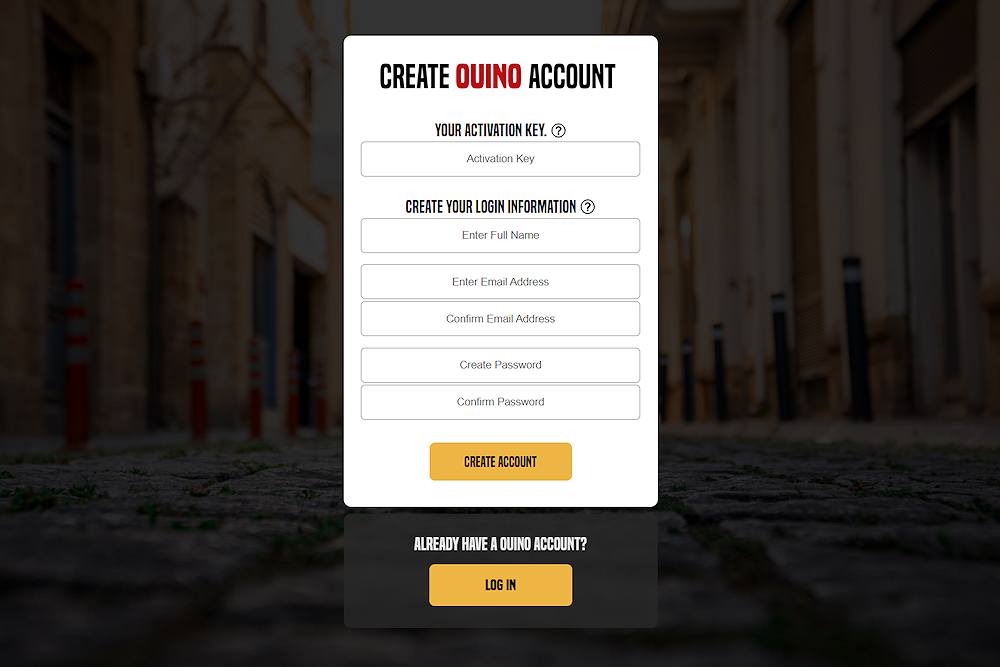Ouino works with user accounts; in order to use the program, you will need to create a Ouino account with your activation key. Please follow these simple steps…
1. Visit https://www.ouinolanguages.com/register/
2. Enter your activation key in the top field.
3. Enter your name, email and choose a login password.
4. Click on the yellow “Create Account” button.
Once your account is created, simply install the program and log in to activate it. You can activate 5 devices simultaneously with the same account. You can also create additional accounts for your family members using the same activation code if you purchased additional users. If you require additional accounts/devices, please contact us. We can always adapt to your needs. Know that we are here to help if you need any assistance at all.